llama.cpp guide: running gpt-oss with llama.cpp (via) Really useful official guide to running the OpenAI gpt-oss models using llama-server from llama.cpp - which provides an OpenAI-compatible localhost API and a neat web interface for interacting with the models.
TLDR version for macOS to run the smaller gpt-oss-20b model:
brew install llama.cpp
llama-server -hf ggml-org/gpt-oss-20b-GGUF \
--ctx-size 0 --jinja -ub 2048 -b 2048 -ngl 99 -fa
This downloads a 12GB model file from ggml-org/gpt-oss-20b-GGUF on Hugging Face, stores it in ~/Library/Caches/llama.cpp/ and starts it running on port 8080.
You can then visit this URL to start interacting with the model:
http://localhost:8080/
On my 64GB M2 MacBook Pro it runs at around 82 tokens/second.
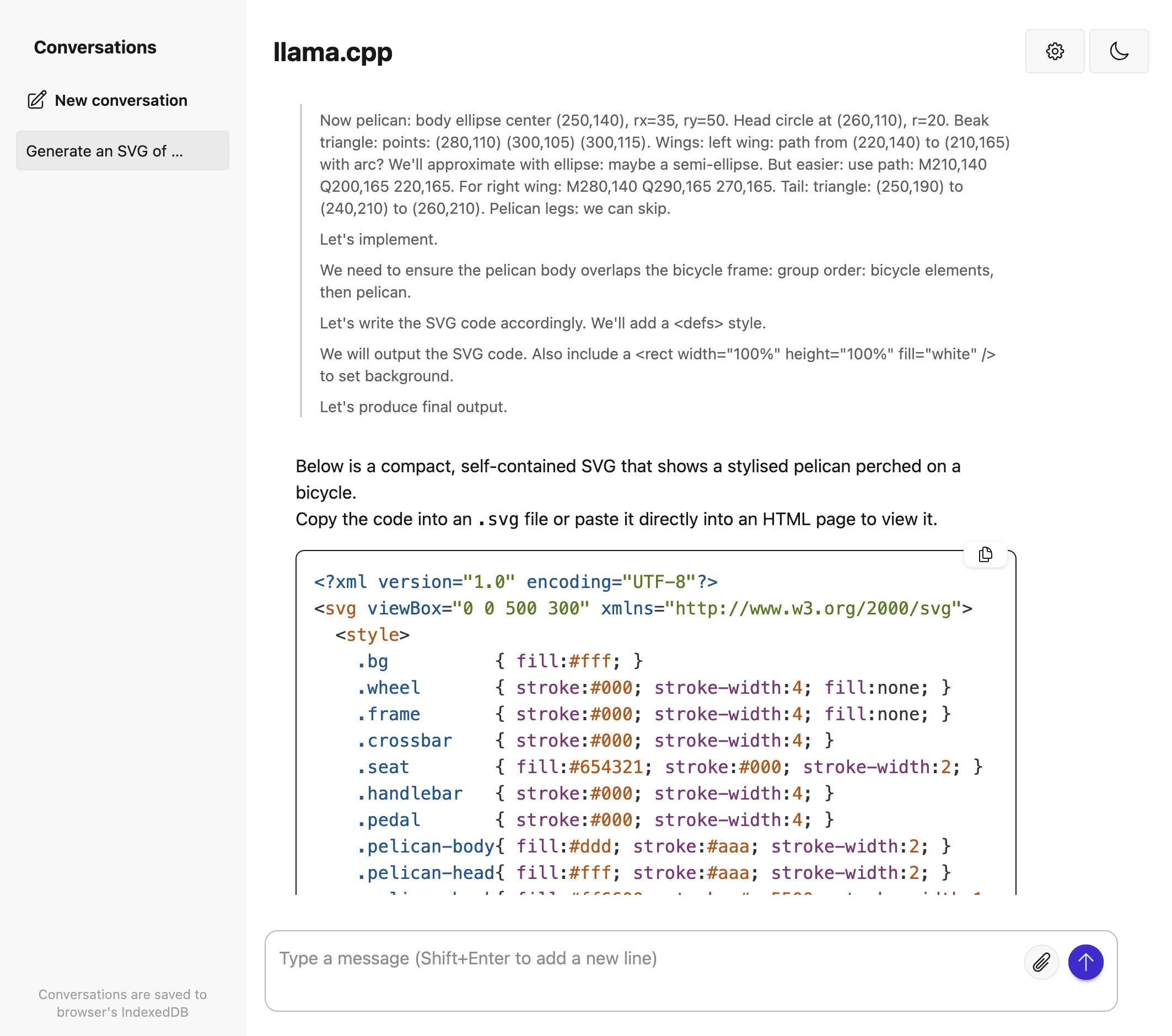
The guide also includes notes for running on NVIDIA and AMD hardware.
Recent articles
- The Summer of Johann: prompt injections as far as the eye can see - 15th August 2025
- Open weight LLMs exhibit inconsistent performance across providers - 15th August 2025
- LLM 0.27, the annotated release notes: GPT-5 and improved tool calling - 11th August 2025